Note- We have to use Dataverse connector instead of CDS now, steps would be same.
Scenario –
Let us assume there are two entities with N: N Relationship
and we need to show the related records on Canvas App.
Lets get started.
1. Entity Design
Entity 1 – First (Project records are stored in this entity)
Entity 2 – Second (Resource records are stored in this
entity)
Relationship – N:N
Now
we want to visualize this data in canvas app. Let us see further steps.
2. Enable
Entities for Change Tracking
We need to enable change
tracking for both the entities to access N:N data.
First Entity- This store
Project Records
Second Entity - This store Resource Records
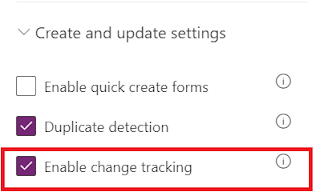
3. Create canvas app
Go to https://make.powerapps.com/, click on “Create”, select Canvas app from blank.Click
on Project dropdown and in the Properties window provide entity and column you
want to display in the dropdown.
To add columns to the Datatable select the control, go to properties, click “Edit fields” and add required fields.
Output
– On selection of Project, only associated records shown in the Datatable.
Happy
Learning, LET’S SHARE!




















No comments:
Post a Comment