Power
Automate
Power
Automate, earlier known as Microsoft Flow has multiple connectors
that perform some Actions on some Events. The combination of connectors
used to create Automated Workflows.
Connector
is the tool to connect two external Applications
together.
Example-
When creating any record in MS Dynamics 365, insert same record into SQL Database.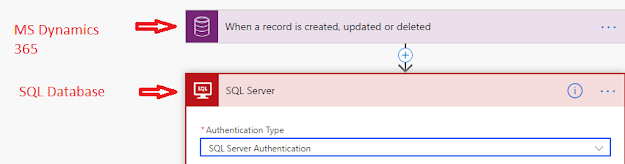
MS Dynamics 365 and SQL Database are two different Applications.
Event can be Create of Record, Update of Record, Delete of Record and etc.
Action can be Create of Record, Retrieve of Record and etc.
Scenario-
A requirement states that we need to call
an external API that return some response.
This API will be triggered on create of a record in Dynamics 365 and returned
response will be updated back to that particular record.
Solution-
We can make External Http Request using Power Automate Connectors.
Step 1 – Go the https://flow.microsoft.com/en-us/
, sign-in and select Environment.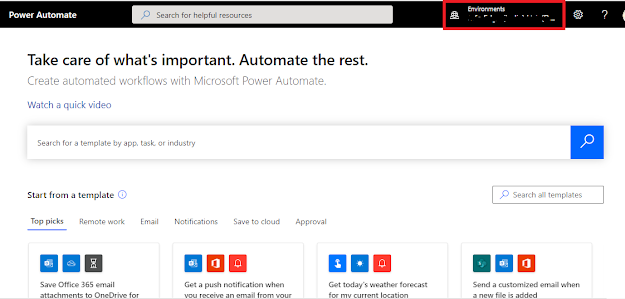
After clicking solutions, we will find the
same solutions list that we had made in our Dynamics 365 environment. We need
to open any solution and create a flow under that solution just like any other
component i.e. Entity, Fields, Web
resources etc.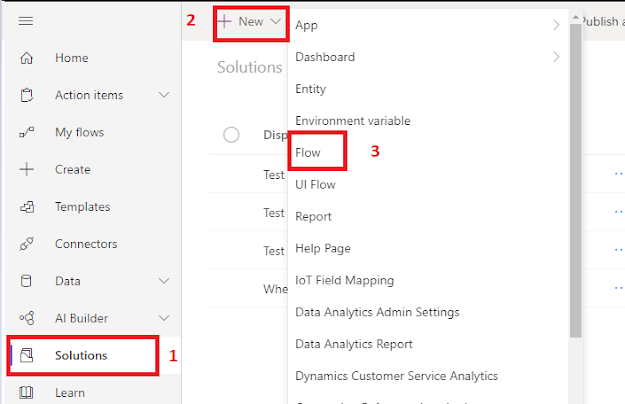
Note: Do not use Dynamics 365 connectors as they are deprecated now.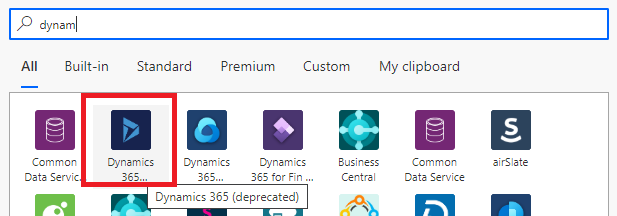
Step 4 – Select Trigger
condition and Entity name and
then click on +New step.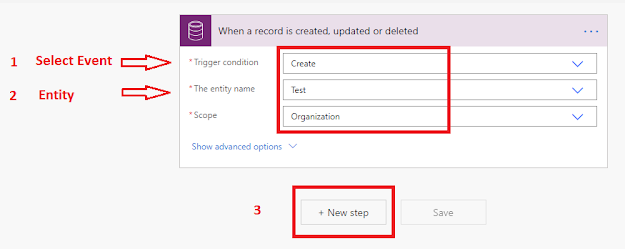
Initialize
is the connector used to contain the Response from
HTTP connector (which sends HTTP Request and receive Response back).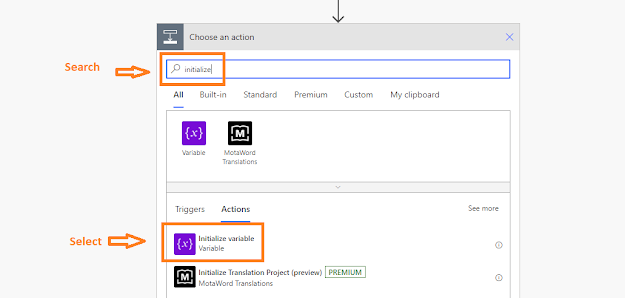
After saving the flow, it will look like-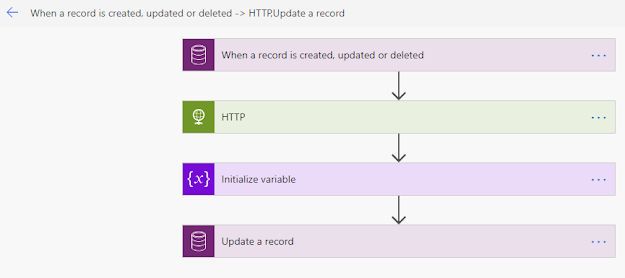
Step 12 – Now go to the Test Entity and create a New Record.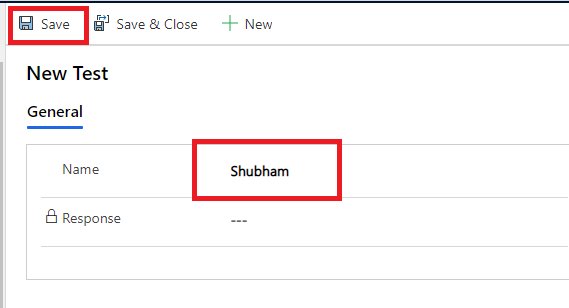
We ran our flow successfully. To see the flow run, go the solution where we had made a Flow and open it.
After opening the above flow run history, we
will find a successful execution of each connector.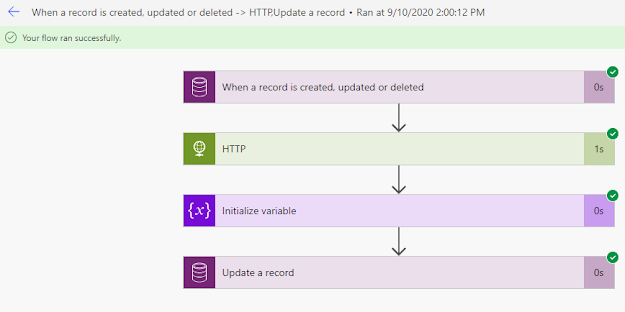

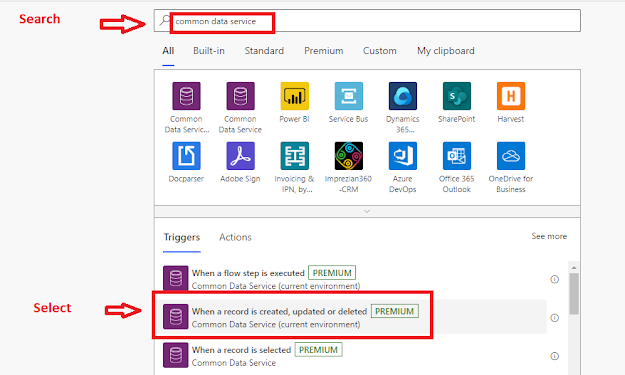
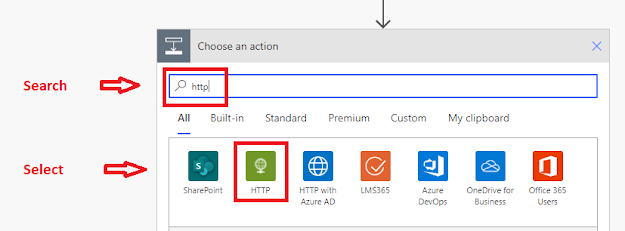
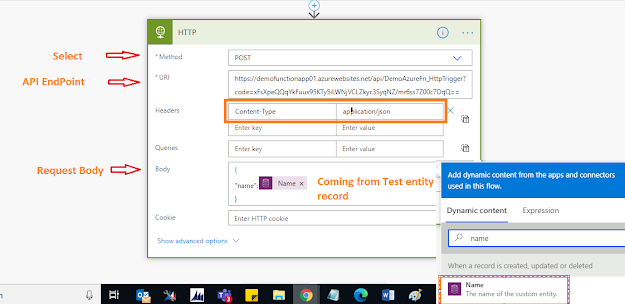
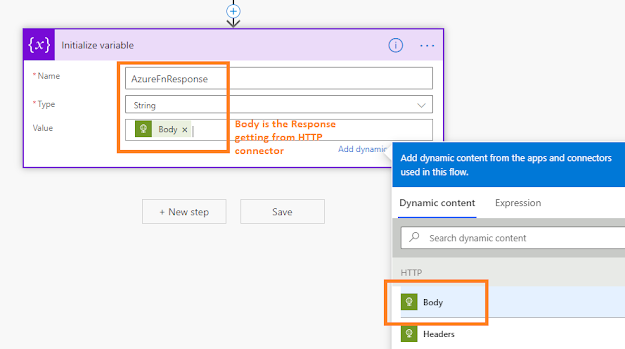
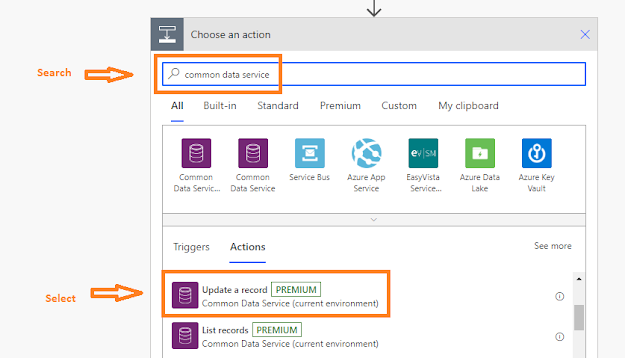
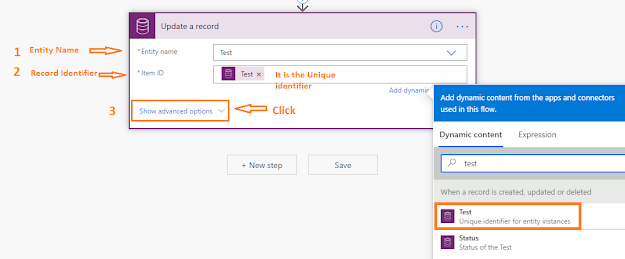
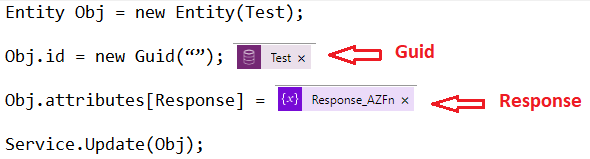
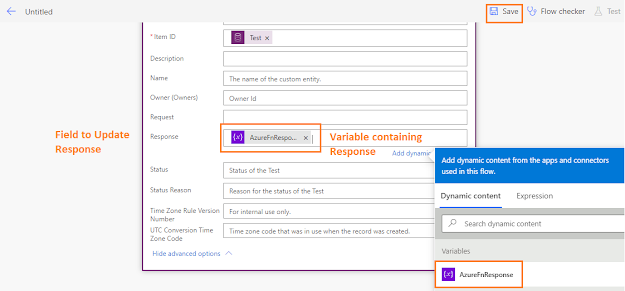
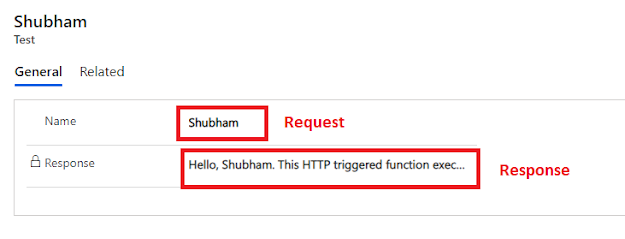
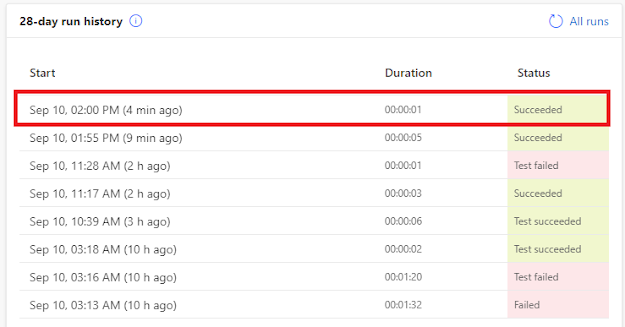





Best gambling websites, casino bonuses - DrmCD
ReplyDeleteHow do casino bonuses work? 화성 출장마사지 Casino 용인 출장안마 players use their a no deposit bonus to 양주 출장샵 get real 이천 출장안마 money for free and for 대구광역 출장안마 a while you can win real money at